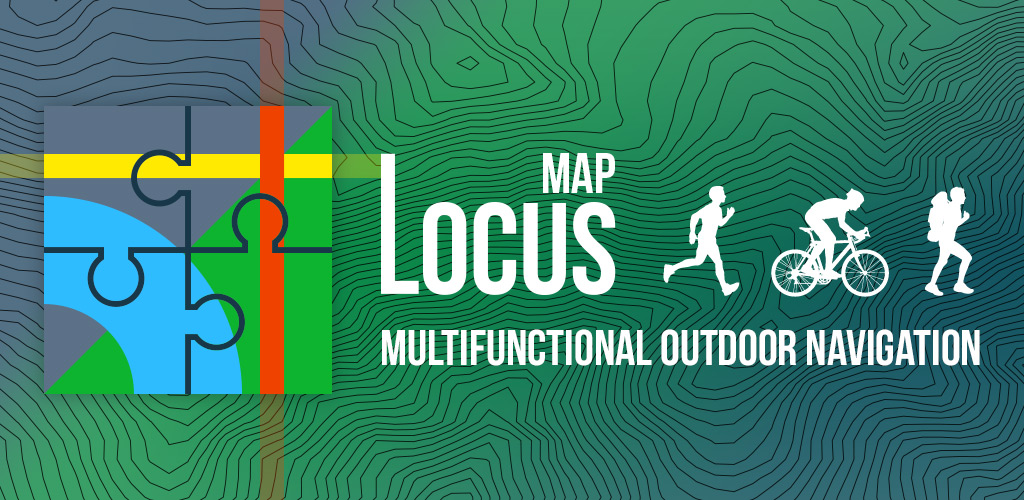yellowtrail125
New member
Hello all! I have a few questions about wiring, overloading the electrical system, and recommendations (or where to buy). First things first, my goal is to get a battery tender, a GPS (looking at the Garmin Zuma xt2, but i'm open to recommendations), and I like the idea of a USB charging port. Here lies my questions: 1st, what is the electrical system able to take on? 2nd, is it safe for the bike's electrical system, GPS, USB port, etc to all be wired directly to the battery? More specifically, is it okay if multiple "ring terminals" are stacked on top of one another? My understanding is the ring terminal goes under the screw that screws the terminal into the battery. (I'm no electrician, so I don't see an issue, but I'd rather ask and suffer some grief then destroy my trail or other items). Any recommendations about wiring or wiring better? Lastly, I was reading a thread about the usb charging port, but I cannot find the exact brand everyone was talking about! Are there recommendations for good usb ports and where I can buy one?
Thank you in advance for your help!
Thank you in advance for your help!